Add Polyline Annotation
Contents
[
Hide
]
How to add Polyline Annotation in Java
Polyline annotation allows to draw shapes and freehand lines like shown at the picture below.
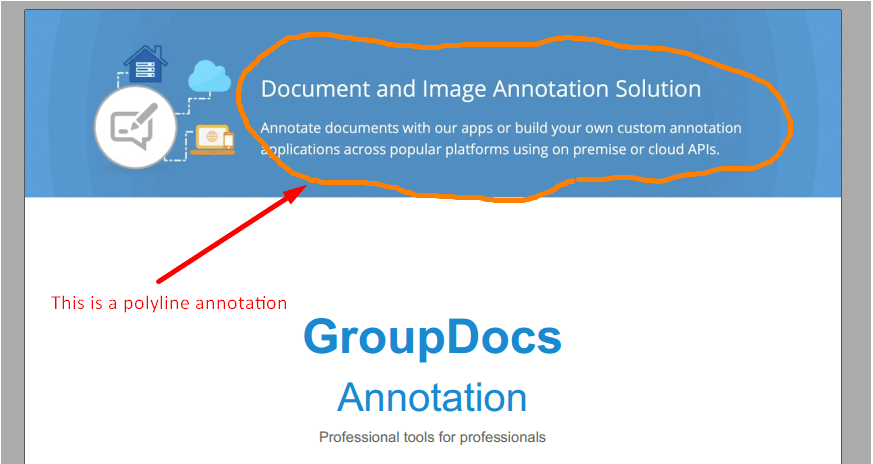
There is an ability to specify the next fields for PolylineAnnotation type:
- Box - defines annotation position at document page;
- Opacity - allows to set annotation opacity;
- PenColor - defines frame color;
- PenStyle - defines frame line style (solid, dash, dot etc.);
- PenWidth - defines frame line width in pixels.
- SvgPath - SVG path that describes shape.
Follow these steps to add Polyline annotation to document:
- Instantiate Annotator object with input document path or stream;
- Instantiate PolylineAnnotation object with desired properties (position, page number, etc);
- Call add method and pass PolylineAnnotation object;
- Call save method with resultant document path or stream.
The following code demonstrates how to add PolylineAnnotation to the document:
More resources
GitHub Examples
You may easily run the code above and see the feature in action in our GitHub examples:
- GroupDocs.Annotation for .NET examples, plugins, and showcase
- GroupDocs.Annotation for Java examples, plugins, and showcase
- Document Annotation for .NET MVC UI Example
- Document Annotation for .NET App WebForms UI Modern Example
- Document Annotation for Java App Dropwizard UI Modern Example
- Document Annotation for Java Spring UI Example