Compare Two PDF Documents
Contents
[
Hide
]
Compare two PDF documents using C#
It becomes very difficult to find the difference between what was changed in one of the versions, particularly when working with large-volume PDF documents. The GroupDocs.Comparison for .NET (which is a part of Conholdate.Total for .NET) provides you many choices for comparing a wide range of supported file formats, including PDF format.
After the comparison, there are three colors on the resulting file that highlight the differences.
- Elements that were inserted in the first file. – blue, by default
- Elements wich were deleted from the first file – red, by default
- Elements that have changed their styles (font, color, etc.) – green, by default
| Source / Target / Result PDF files | |
|---|---|
| Source | 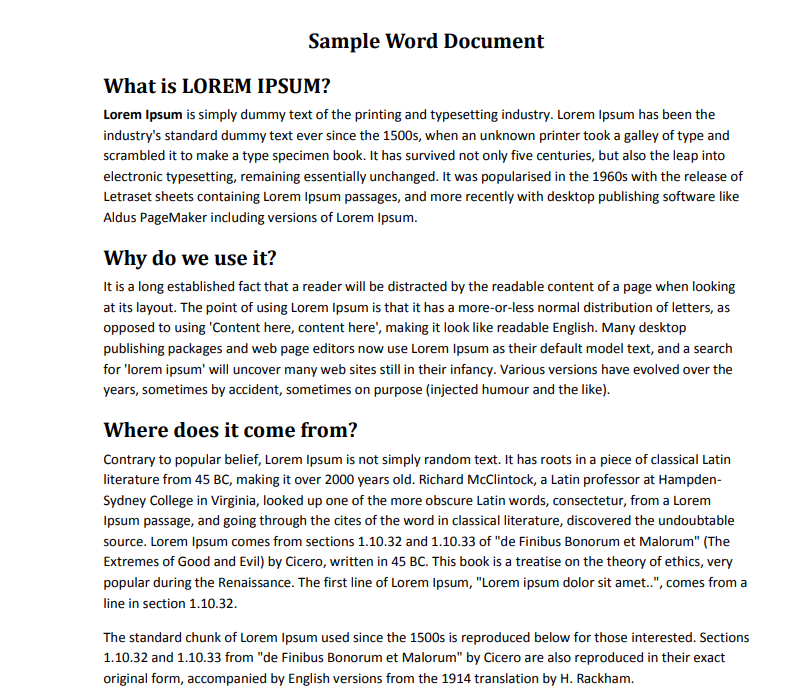 |
| Target | 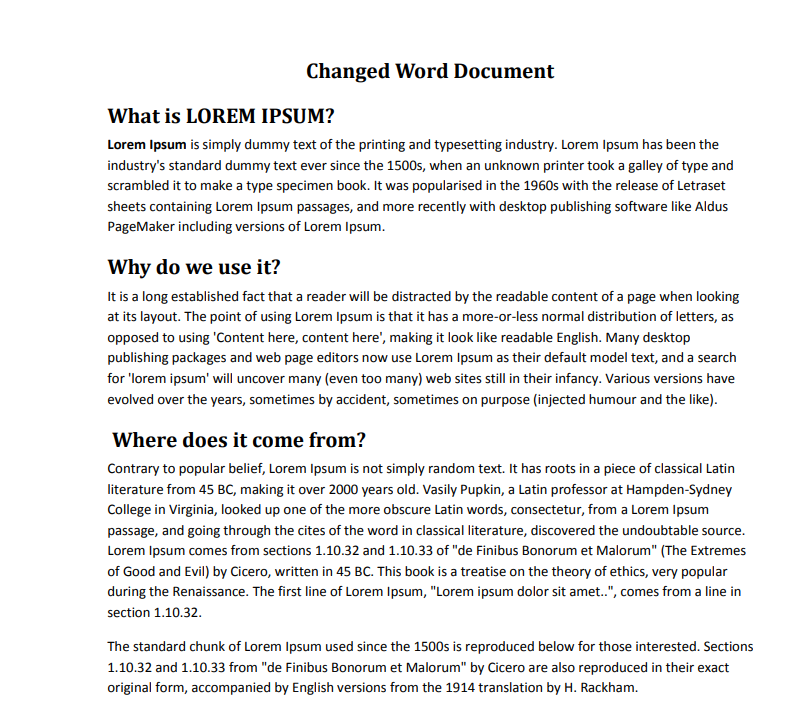 |
| Result | 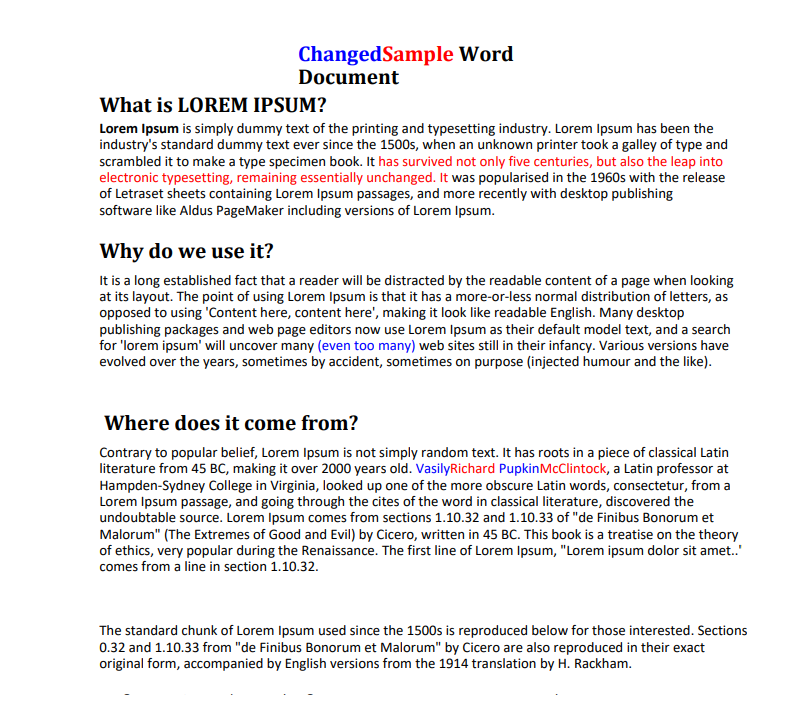 |