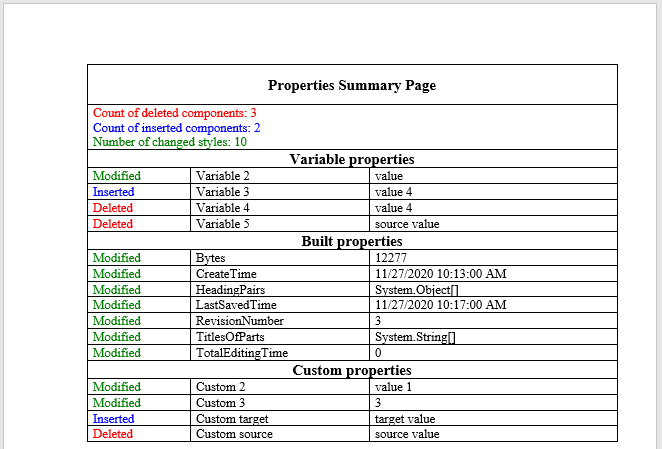Comparison of Variable or Document Properties
Contents
[
Hide
]
How to compare variable or document properties in C#
GroupDocs.Comparison for .NET (which is a part of Conholdate.Total for .NET) facilitate you to compare several properties of a WORD document such as Variable, Built, and Custom properties.
The following fields of the CompareOptions class are used to enable comparison functions for document properties:
- CompareVariableProperty - to activate the comparison of variable properties;
- CompareDocumentProperty - to activate the comparison of built and custom properties.
Following are the steps to activate compare document properties:
- Instantiate Comparer object with source file path or stream;
- Call Add method and specify target file path or stream;
- Instantiate CompareOptions object and set CompareVariableProperty property to true (CompareDocumentProperty to true for built and custom properties);
- Call Comparer method and pass CompareOptions object from previous step.
Example code block to activate comparison of Variable, Built and Custom properties
using (Comparer comparer = new Comparer(sourcePath))
{
comparer.Add(targetPath);
CompareOptions options = new CompareOptions();
options.CompareVariableProperty = true; // to activate the comparison of variable properties
options.CompareDocumentProperty = true; // to activate the comparison of built and custom properties
comparer.Compare(resultPath, options);
}
The result of comparing properties
The result of comparing properties is presented on a separate page - Properties summary page.