添加文本字段注释
Contents
[
Hide
]
如何在 C# 中添加文本字段注释
Text field 注释添加了一个带有文本的矩形,如下图所示。
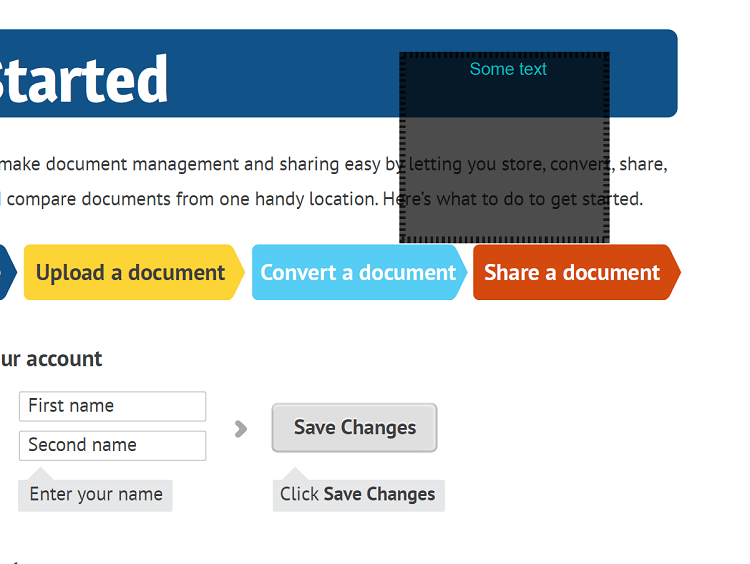
可以为 TextFieldAnnotation 类型指定下一个属性:
- BackgroundColor - 描述区域背景颜色;
- Box - 定义文档页面的注释位置;
- 文本 - 将出现在矩形中的文本
- FontColor - 文本的颜色
- FontFamily - 文本字体名称;
- FontSize - 文本字体大小;
- 不透明度 - 允许设置注释不透明度;
- PenStyle - 定义框架线条样式(实线、虚线、点等);
- PenWidth - 以像素为单位定义框架线宽;
- PenColor - 定义框架颜色;
- TextHorizontalAlignment - 定义文本水平对齐。
按照以下步骤将 TextField 注释添加到文档:
- 使用输入文档路径或流实例化 Annotator 对象;
- 使用所需属性(位置、页码等)实例化 TextFieldAnnotation 对象;
- 调用 Add 方法并传递 TextFieldAnnotation /groupdocs.annotation.models.annotationmodels/textfieldannotation) 对象;
- 使用结果文档路径或流调用 Save 方法。
以下代码演示了如何在文档中添加 TextFieldAnnotation:
更多资源
GitHub 示例
您可以轻松运行上面的代码,并在我们的 GitHub 示例中查看该功能的实际效果: