添加下划线注释
Contents
[
Hide
]
如何在 C# 中添加下划线注释
下划线注释用下划线样式标记文本,如下图所示。
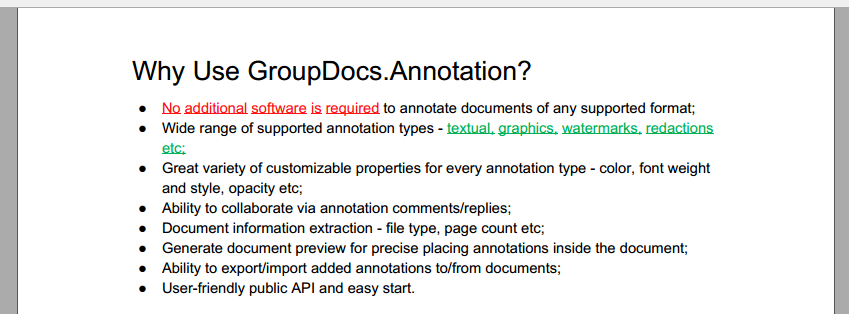
Annotation API(包含在 Conholdate.Total for .NET 中)能够为 [UnderlineAnnotation] 指定下一个属性(https://apireference.groupdocs.com/net/annotation/groupdocs.annotation.models.annotationmodels/underlineannotation)类型:
- FontColor - 注释文本的颜色;
- 不透明度 - 允许设置注释不透明度;
- Points - 由点数组设置的注释位置。
- UnderlineColor - 设置下划线颜色
按照以下步骤将下划线注释添加到文档:
- 使用输入文档路径或流实例化 Annotator 对象;
- 使用所需属性(位置、页码等)实例化 UnderlineAnnotation 对象;
- 调用Add方法并通过UnderlineAnnotation /groupdocs.annotation.models.annotationmodels/underlineannotation) 对象;
- 使用结果文档路径或流调用 Save 方法。
以下代码演示了如何在文档中添加 UnderlineAnnotation:
更多资源
GitHub 示例
您可以轻松运行上面的代码,并在我们的 GitHub 示例中查看该功能的实际效果: