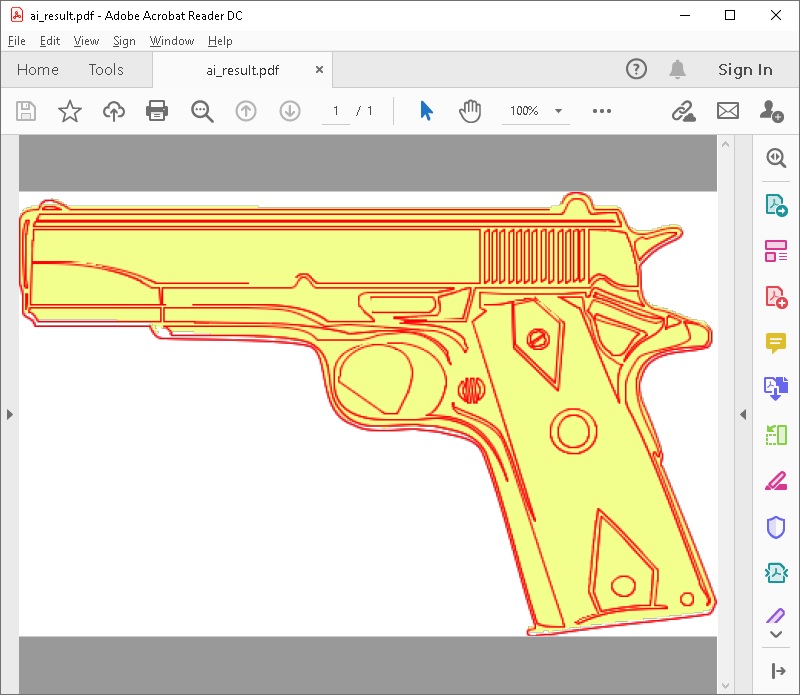View and Convert AI files
View and Convert AI files in C#
GroupDocs.Viewer for .NET (which is a part of Conholdate.Total for .NET) provides you ways to view and convert Adobe Illustrator (AI) files.
AI (Adobe Illustrator) is an Adobe vector graphics format. Typically used for logos and print media, illustrations.
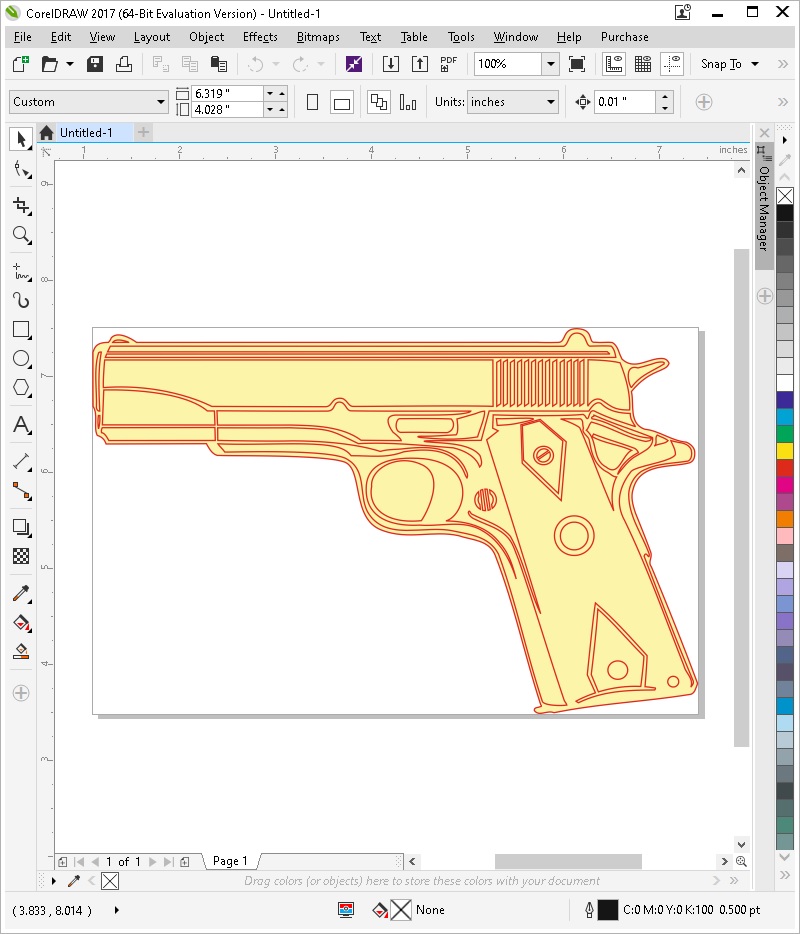
How to view AI files
The AI files can be opened with Adobe Illustrator and Corel Draw.
In case you need to view an AI file in a browser or a standard image or PDF viewer application, you can convert it to HTML, JPEG, PNG PDF format with GroupDocs.Viewer for .NET.
Convert AI to HTML
To convert AI files to HTML with GroupDocs.Viewer for .NET use following code:
using (Viewer viewer = new Viewer("sample.ai"))
{
HtmlViewOptions options = HtmlViewOptions.ForEmbeddedResources("ai_result.html");
viewer.View(options);
}
The following screenshot shows the output HTML file opened in a browser.

Convert AI to JPG
To convert AI files to JPG with GroupDocs.Viewer for .NET use following code:
using (Viewer viewer = new Viewer("sample.ai"))
{
JpgViewOptions options = new JpgViewOptions("ai_result.jpg");
viewer.View(options);
}
The following screenshot shows the output JPG file opened in a Windows Photo Viewer application.
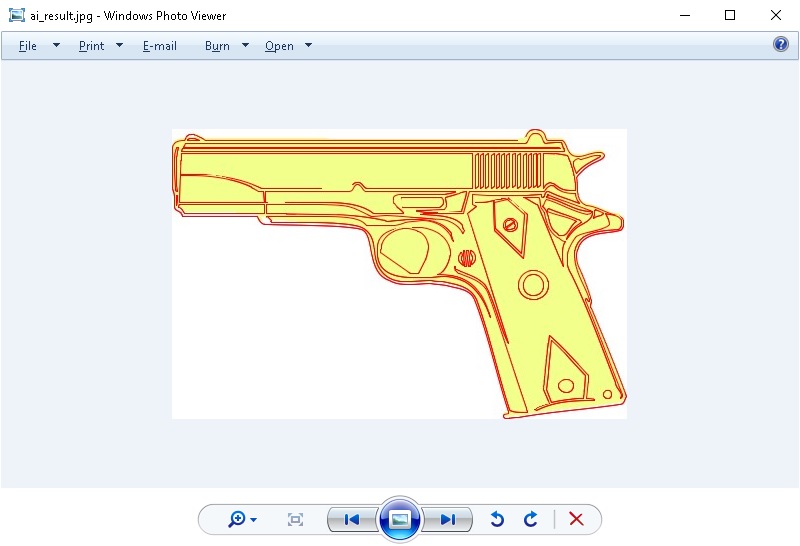
Convert AI to PNG
To convert AI/HPG files to PNG with GroupDocs.Viewer for .NET use following code:
using (Viewer viewer = new Viewer("sample.ai"))
{
PngViewOptions options = new PngViewOptions("ai_result.png");
viewer.View(options);
}
The following screenshot shows the output PNG file opened in a Windows Photo Viewer application.
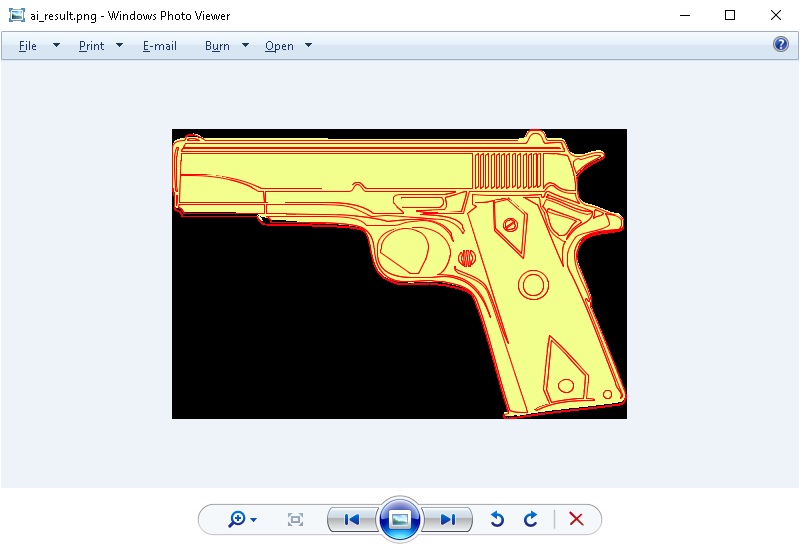
Convert AI to PDF
To convert AI files to PDF with GroupDocs.Viewer for .NET use following code:
using (Viewer viewer = new Viewer("sample.ai"))
{
PdfViewOptions options = new PdfViewOptions("ai_result.pdf");
viewer.View(options);
}
The following screenshot shows the output PDF file opened in a browser.